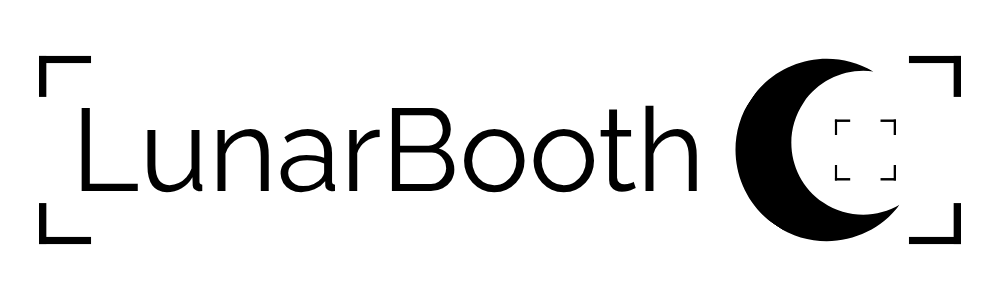Getting Started With LunarBooth
Your Guide to Amazing Product Photos
- Choose Your ProductPick the item you want to turn into studio-quality images. LunarBooth works best with clear, simple products such as: bags, bottles, accessories, skincare, and more.
- Gather Your Photos
- Upload 10–20 well-lit, in-focus photos from the angles you want in your final images.
- Focus on your “hero” angle (front or front-angle).
- Limit extra angles. Only include sides and details you want to appear.
- Tip: Only show unique features you want in results. Skip back/bottom unless needed. Extreme angles may lead to worse results.
- Keep It Simple & Clear
- Use a clean background and good lighting.
- Product should be the star! Avoid props or distractions.
- Show scale with a hand/object in no more than two photos.
- Upload & Train
- Enter your product’s name and upload photos.
- Click Next. AI learns your product for custom images.
- Generate Stunning Photos
- Describe your product clearly: color, type, general size.
- Choose scene or style (studio, lifestyle, outdoor, etc.).
- Add specific instructions (e.g., “on a park bench with a mom and baby, bright natural light”).
- Generate, review, download favorites.
- Check Out Your PhotosAll your generated photos are saved in your account. Return anytime to download or create more.
Pro Tips for Best Results
- Stick to the angles you want most. Too many sides can confuse the AI and affect results.
- Try photos in different lighting to help AI fully learn your product.
- If your results aren’t amazing:
- Make sure you’re clearly describing your product.
- Try retraining with a more focused photo set.
- Reach out! We’re always happy to help.